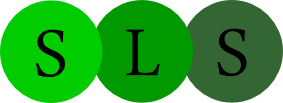Five Decades Later: Integrating Technology in a Large, Lecture Hall
Rebecca Gould, Kansas State University
Background
Evolution of Learning Spaces
Dilemma
Process and Timeline
Key Players and Their Roles
Challenges
Renovation
Technology
Lessons Learned
Planning
Personnel
Technology
Sustainability
Communicate
Projects of this magnitude yield many lessons. Some of the lessons learned before, during, and after the renovation are provided below.
Any new build or upgrade should begin by meeting with all players involved, from inception of the project to post-execution. These meetings should include faculty and students in the early design phases to hear concerns and propose changes in technology, room layout, and more. Users of the space need to brainstorm current requirements and objectives and imagine future uses. For example, are power or USB outlets needed throughout the room? If so, how will they be used? The team at K-State invites a third-party participant, who is not part of the project, to share ideas on global changes in design, space utilization, technology, and pedagogy.
During the planning phase, the SWAT teams suggested that all stakeholders experience the room while classes were in session. When facilities staff sat in 55-year-old seats, they realized that an 18'' seat base was uncomfortable.
After gathering design requirements, a team should consider simplicity of design for room layout, switching mechanisms for input devices, facility controls, etc. Are facility controls (lighting, HVAC, electronic screens, blinds, etc.) easily accessible for the user throughout the room? Is wireless control a possibility? In the era of bring your own device, is mobility more important than stationary equipment? A team should also plan for sustainability and expansion changes by incorporating conduit and wiring.
Interactivity can be fostered through mobility of furniture, lighting controls, wall coverings, use and placement of technology, and mobile furniture. Sustainability concerns, such as energy efficiency, lighting efficiency, and easy-to-maintain flooring should be considered. Is power to the seats or every other seat more efficient than power to the tables/desks? Projected images should be visible with room lighting at full capacity. An equipment closet that is externally accessible will allow classes and conferences to continue while tech support works on issues or handles routine maintenance of the space.
A team should identify one point person who, throughout the project, can make tough decisions for specific facets of the project. This person can coordinate sound, lighting, flooring, and technology with subcontractors and/or staff prior to starting the project.
Technology staff should participate in every facet of the project, from planning to development of the punch list. They should also engage with faculty throughout and post project to tweak systems, provide training, listen to concerns, update the room, and more.
A designated technology support staff can be on-call and troubleshoot in-person and remotely. In addition, some vendors provide service plans that ensure working conditions of equipment and minimize downtime, but the team should mutually agree upon a response time. Finally, the team should pinpoint a trainer for the technology, both initially and ongoing.
To create a “user-friendly, fool-proof” setup, the team can eliminate the ability to connect/disconnect cables with the exception of connections for laptops. Other technical assets can include simple mechanical switches with labels and inputs and outputs clearly labeled in English (not “tech speak”").
Standardized equipment can also streamline the process, by working with individuals in similar positions across the enterprise. Regardless of the space—either central or departmental—individuals using the technology should be able to move from room to room seamlessly. Increased complexity adds to the cost of maintenance and support.
Because it is difficult to change lighting patterns after lights have been installed, light switches should be in sync with the way lights will be turned off and on (i.e., front to back not left to right or vice versa).
While still in the planning stages of a room upgrade, maintenance and refresh needs should be discussed and included in the annual budget request. K-State budgets so that the majority of equipment in a room is no greater than three years old. This type of sustainable renovation planning allows for expandability. For example, if lecture capture or video conferencing is not in the initial request from faculty, the conduit and cabling is in place should faculty or students ask for these features. This thinking allows us to build onto an existing system rather than having a system become obsolete in a few short years. While digital systems are the future, we are slowly removing analog systems until they are no longer needed.
The functionality in a room must be relevant for the end user. At K-State, we provide faculty with training on the use of the technology, so that they can take full advantage of a room’s capabilities. We survey and observe faculty using rooms. If there is a feature that they are unaware of, we provide additional training. Our support is a phone call away, with a seven-minute response time. In the evenings, information technology staff conducts routine checks to evaluate general room appearance and cleanliness, replace batteries as appropriate, and monitor bulb life of projectors, using a global room viewer. Because the 100+ rooms are in such high demand, time is scheduled during the semester to take a room offline for maintenance and upgrades. Spare equipment and projector bulbs are on hand for replacement purposes. These efforts underscore our commitment to sustain the existing inventory of technology rooms while looking to the future.
Stakeholders are invited to tour the space during the renovation process. These critiques allow the project manager to make necessary changes before, during, and after project completion. The information gleaned during the walk-throughs also informs innovations in the next project.
In every upgrade, communication is key. The facilities project manager apprises specific stakeholders on the project progress, phases, setbacks, and timelines—all requiring an excellent communicator. The information technology staff communicates with faculty and sends updates as the project progresses. Most often, these communiqués include pictures. Once a month, the Technology Classroom Planning Committee receives a status update.
Figure 18. Ribbon cutting for Umberger 105: After five months of demolition and renovations, Umberger 105 was ready for classes. The success was celebrated with a ribbon cutting by the Provost, the CIO, the Associate Provost and all those involved in the project.
In conjunction with the Provost’s office, once the renovation is complete, stakeholders, faculty, and students are invited to an unveiling, as shown in Figure 18. The Provost thanks the team, describes the nuances of the space, and discusses the extent of the project, which is followed by a technology demonstration.