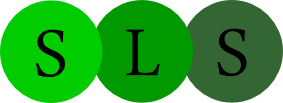Five Decades Later: Integrating Technology in a Large, Lecture Hall
Rebecca Gould, Kansas State University
Background
Evolution of Learning Spaces
Dilemma
Process and Timeline
Key Players and Their Roles
Challenges
Renovation
Technology
Lessons Learned
Continuous Improvement
 Two 7000-lumen projectors, with lifts for service access, supported a well-lighted room, meaning the lights could be at full capacity and still have an acceptable image displayed.
Two 7000-lumen projectors, with lifts for service access, supported a well-lighted room, meaning the lights could be at full capacity and still have an acceptable image displayed.
Figure 17. Projection and plasma screens: Two fixed, angled projection screens and two plasma screens were designed to accommodate 180-degree viewing angles.
The location of large projection screens for easy viewing from rear of room required the addition of plasma screens to allow for convenient front-row viewing. A confidence monitor was attached to the podium, with tilt and swivel action, to allow faculty to move around the front of the room, view the display, and use a gyro-mouse to point at all screens simultaneously. The Crestron system was chosen for HDMI capability, HDCP compliance, and ease of use. The screen layout simplifies training and mimics similar environments for smooth transition of faculty among learning spaces across campus. The room was designed with capability of adding additional lecture capturing and video conferencing capabilities.
Specific technology
- Two large 87'' x 139'' Da-lite projection screens and two 65'' Panasonic 1080p HD plasma displays
- Two high-brightness 7000-lumens WXGA Epson projectors concealed in the ceiling
- Two Draper projector lifts, used for maintenance of the projectors
- One Sony HD Pan-Tilt-Zoom camera on back wall, used with Wimba to record and upload class sessions to the learning management system
- Sharp Blu-Ray player
- Fourteen Aruba Networks wireless access points, used for student wireless connectivity
- Power to the student desktops
- Assisted listening kit
- Media playback speakers mounted behind projection screens
- High power ceiling speakers—voice coverage
- Control of classroom audio and video system from the recessed 15'' Crestron touch panel
- Crestron Digital Media System, to provide high-resolution video in the classroom
- One wired podium microphone, one wireless handheld, and one wireless lapel microphone
- Full 30-frames-per-second document camera