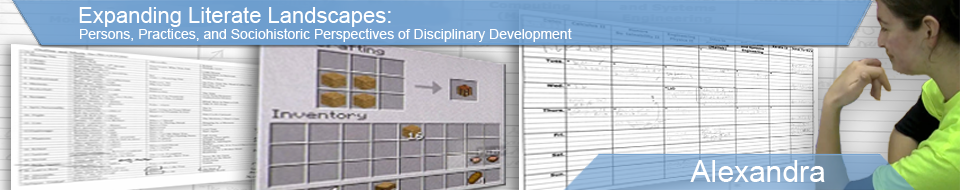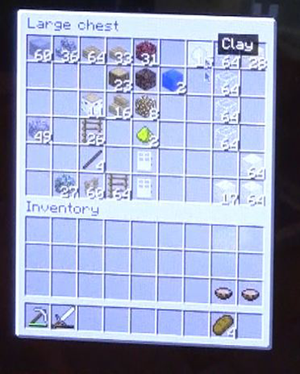Acting with Tables for Minecraft
Acting with tables, for example, is a central part of the Minecraft video game that Alexandra began playing during the semester she took Introduction to Engineering. Alexandra had enjoyed playing video games since childhood, and she and her boyfriend at the time (a first-year biology major also taking classes at the university Alexandra was attending) both enjoyed playing video games in their spare time. They were looking for a game they could learn to play together but that did not demand extended blocks of time to play or require both of them to be co-present. They settled on Minecraft, a relatively new game at the time.
Minecraft is a first-person video game that immerses players in the work of creatively building the game world. Rather than inhabiting an already-made world, Minecraft players fashion their own world by collecting available materials (e.g., trees, different varieties of rock, ore, and minerals, etc.) and then using those resources to create other items (e.g., trees to produce wood, stone to produce blocks, etc.) and tools (e.g., ore and sticks to produce a pickaxe), and then using those items to build structures (e.g., houses) and shape the landscape. Much of the activity of collecting and making items centers on acting with a series of tables.
In this brief video clip (below) from one of our interviews, Alexandra offers a tour of a Minecraft world she has fabricated while describing what players do when they enter the game world for the first time.
The crafting table that Alexandra mentions provides players with a way of creating more complex items from the materials they have collected in the game world. Clicking on the crafting table opens the kind of display window (see Figure 5 at right) that Alexandra used in the video. The crafting table is the three-by-three table and the accompanying single cell at the top of the display window. As Alexandra explains, using the crafting table involves dragging and dropping items (indicated by the icon in each cell, the name of item represented by the icon, and the number indicating the available quantity of that item) from the tables below it: the three-by-nine cell inventory table or the single row of cells at the very bottom. The three-by-nine cell table is a space in which players store items they have collected as they move through the game world, whereas the single row of cells at the bottom is where players keep items for immediate use during game play. Items placed into the crafting table in correct quantities are transformed into a new item that appears in the single cell to the right of the arrow, which can then be moved to the inventory table for longer-term storage or to the single row of cells for more immediate availability.
Game play involves acting with other kinds of tables as well. Because the inventory table can only hold so many of each item, players can build the kinds of large and small chests seen in Alexandra’s game world for longer-term storage (see Figure 6 at right). Clicking on a chest brings up a display window like the one at left captured from Alexandra’s computer screen. Items can be moved from the inventory table or the single row of cells into the chest, or from the chest to the other tables in preparation for use in the game.
In their function as an externalized retina for Minecraft players, these tables allow Alexandra to see and order the game world from the perspective of locating, collecting, and creating items in the game world. In doing so, they serve many of the same functions as the tables she acted with for her engineering activities. The variety of tables she acts with during game play function as memory aids. At a glance of the icons, words, numbers arrayed in each table, Alexandra can ascertain the type and quantity of items she has acquired. The tables also drive game play by reminding Alexandra of the type and quantity of items she needs to collect and make and which ones she has plenty of already and can thus ignore, at least for the time being.